HOME PROCESSORS WIRELESS SCENARIO BATTERY CARE BATTERY POWER LINKS

Most laptops are shipped with power management software which optimizes power usage to the different parts of the laptop and thereby conserving the battery life. However, when power managment is turned on there is a reduction in performance. Operating systems like Microsoft Windows XP also have power management features built into it.
When power mangement is turned on the screen brightness is lowered, the hard disk is put on standby (spin down), graphics and processor are prioritised and other devices that may be connected to the laptop are powered down. Only the most important processes and tasks are carried out. Even some of the latest mobile processors come with technology to help conserve battery life by speeding some of the tasks. This enables more task or processes to be executed in a short period of time. See the processors page for details on these features.
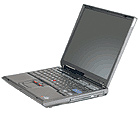
For more information on taking care of your battery see the battery care page.

To get away from having to power your laptop by constantly plugging it into an adapter, you could look into replacing the worn out or degraded battery in your laptop with a new one. Advanced replacement batteries supplied by established laptop power product manufacturers such as 2-Power often provide 30% to 50% more battery life (capacity) than the battery which ships with a laptop. Some companies can also offer physically larger batteries or even specially designed external batteries shaped like a mouse mat which can power laptops for up to an additional 10 hours! The universal laptop battery is supplied with several small tips which fit different models of laptops. So even if you change your laptop, chances are that the universal laptop battery will power it, great for working on the move. Purchase this at www.ComputerBatteries.co.uk.